13/06/2009 Update: See HERE if you have updated to itunes 8.2 to allow you to enable uploading the IPCC files via itunes.
To install these carrier bundles with itunes you need to press Shift+Check for Update [Windows] or Option+Check for Update [Mac] and manually select these .ipcc files. You MUST Reboot The iPhone after updating any carrier files for them to take effect.
When you download the ipcc file they may download as a .zip file so you may need to do is rename the file to whatever.ipcc
| Optus (AU) | Vodafone (AU) |
| Virgin (AU) | Telstra (AU) |
| Three (AU) | AT&T (US) |
| Fido (CA) | Rogers (CA) |
| T-Mobile (US) | O2 (UK) |
| Claro (CL) | Movistar (CL) |
| Entel (CL) |
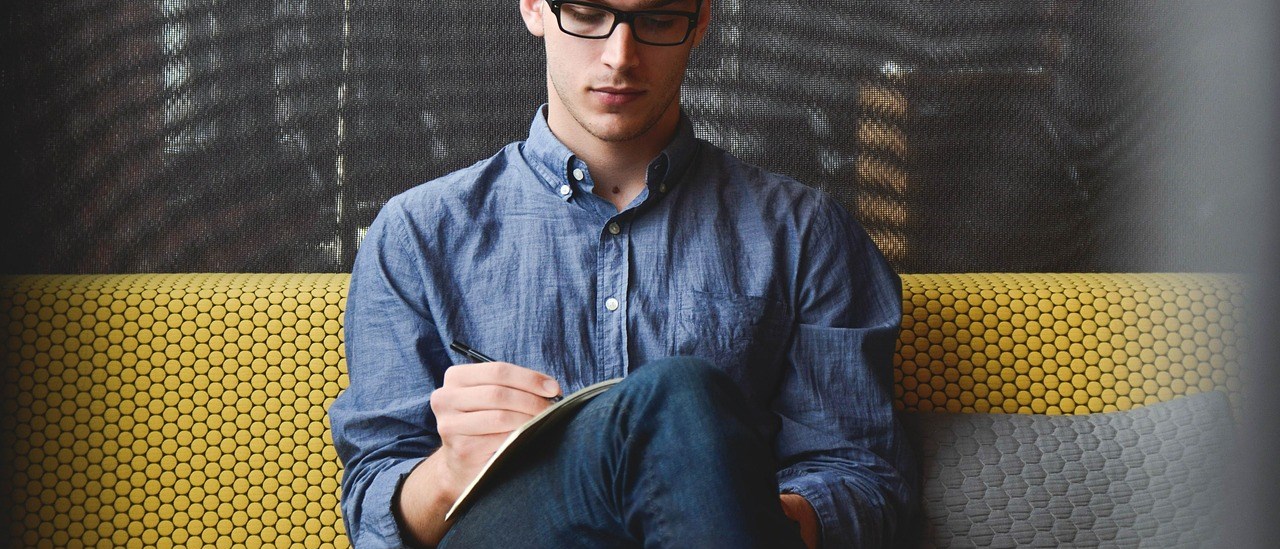
One thought on “iPhone 3G V3.0 GM IPCC Files”
Comments are closed.