Every year Netguide have their Web Awards. Netguide is a a Monthly magazine which includes information about the Internet and Technology about New Zealand and overseas. This year I would love if the 1000’s of people’s who visit this website per day to Vote for this website as the “Best Mobi Site”.
The Best Mobi Site Category is ” Web sites designed specifically for easy access on smart phones and other Web-capable portable devices.”. I think this category is the best to vote for this website in.
It does not matter if you are not in New Zealand or even a New Zealander, you can vote for this website in the New Zealand Netguide Awards.
So to Vote for www.unlockit.co.nz go to: http://www.techday.co.nz/webawards and Enter www.unlockit.co.nz under this category.
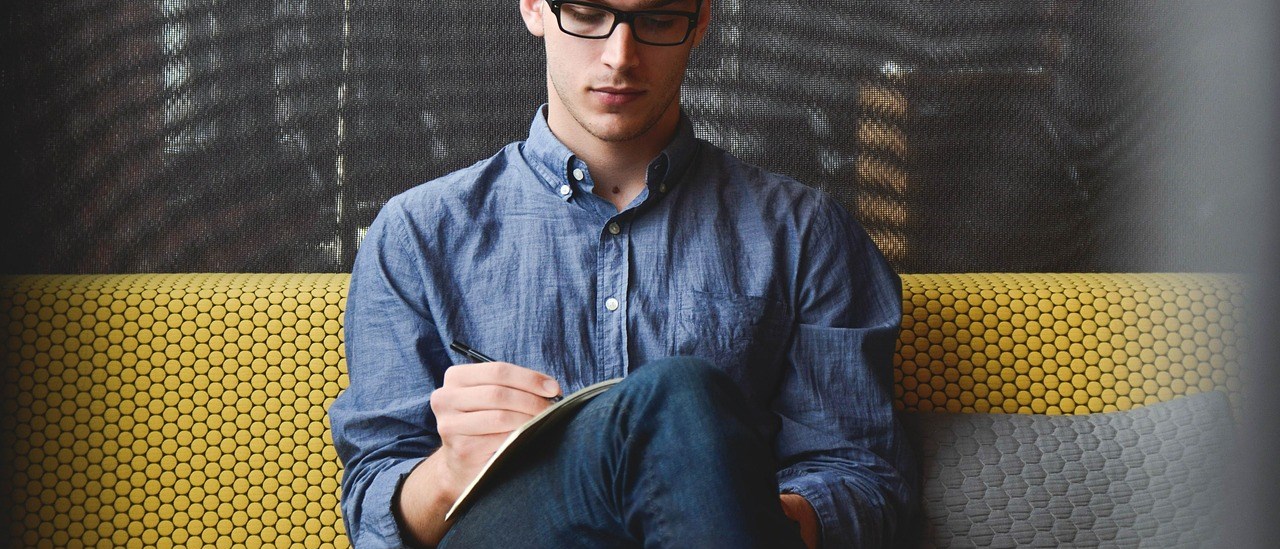
18 thoughts on “Vote for www.unlockit.co.nz in the New Zealand Netguide Awards”
Thanks for UNlockit , It is very helpful for us
I will suggest this site to all my friend
Thanks Once again
Thomas
You got my vote 😉 thanks for your help
Que pasa
unlockit site works brilliant!!! thnx!!! 🙂
totally fixed my iPhone when nothing else could, my vote for you was the least I could do, thanks man
Thanks for unlockit. It is extremely superb. And i will recoomend to others if they need help. Thanks buddy see yeah.
Thanks for unlockit. It is extremely superb. And i will recoomend to others if they need help. Thanks again
It is great product that help my iPhone. Thank u so much. 🙂
Thanks
hi,
we were stuck for not getting the 3g /gprs your help did the work
thanks and best of luck
dirana42
Done!…
Good Luck!
Thanks. You were very helpful
My iPhone History: I had an iPhone 3G on 3.1.3 and 5.12.01 BB Jailbroken with Spirit and unlocked with ultrasn0w with the OLD BOOTROM.
As per conversation without problem continues UPDATE Version 4.0 & use my iPhone.
Now I update version 4.0 from itunes 9.2 and Jailbroken with redsn0w 0.9.5b5-4 and unlocked with ultrasn0w.
But problem is I CAN’T USE INTERNET. When I’ve 3G on 3.1.3 then I can use internet, just I select Setting >General>Network>Cellular Data>write GPINTERNET and working internet.
But now there is no option, Just on / off system in Cellular Data. I talk my SIM operator they tell me, “There is option to write in 4G.
My question is, how can I use internet with SIM operator???? Because here is no option for use Wifi.
iPhone present Information:
Modem Firmware : 05.13.04
Version : 4G.
Plz tell me process …or your instruction… its very important for me…
Thanks
Plz. Turkey Op.
(Turkcell )Thanks
It works like charm, I wasted 2days doing everything, but finally this resolved the issue.
I can surf net without any problem on my iphone.
Craig you are brilliant so helpful and clever
Voted… All the best.
Can I use it for Turkcell? (Turkey)
Pleaseeeeeeeee 🙂