iOS 5.0b2 was released a couple of days ago and mobileconfig files (the supported method that Apple give instructions for) don’t install the APN Settings Properly. I’ve tested the Apple iPhone Configuration Program as well and its mobileconfig files don’t work either. The mobileconfig files seem to install but the settings don’t get installed onto the iPhone when you look at what it has done.
This seems like a bug on the 2nd Beta of iOS5 as with the first version they worked fine. At the moment (if you can) you will have to put the settings in by hand (if you can) or just wait until there is a fix probably with a new beta when apple bring it out.
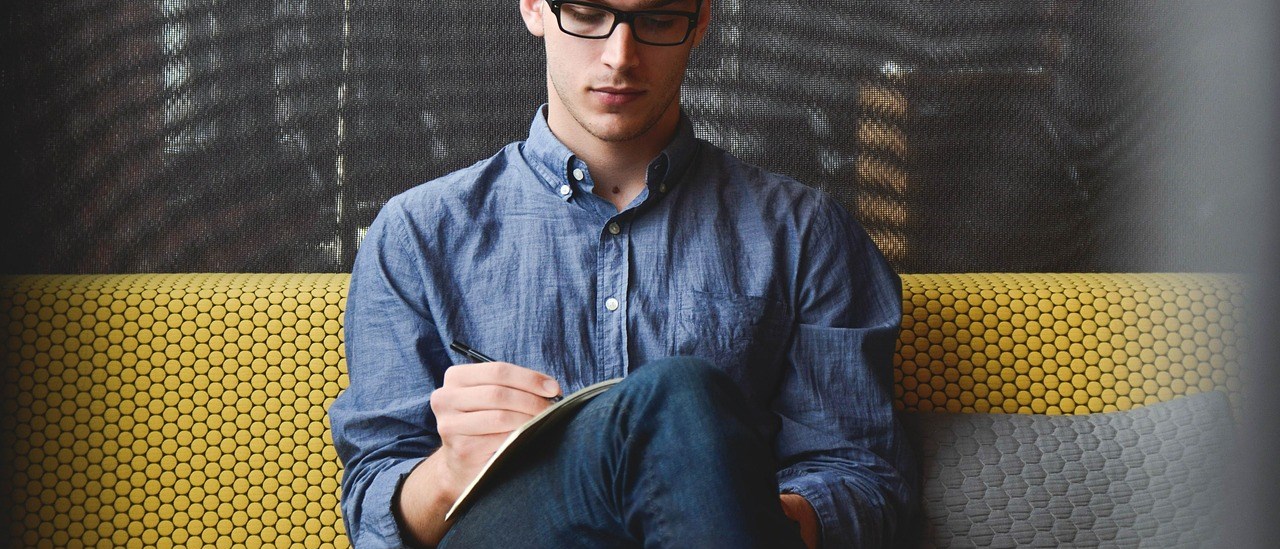
14 thoughts on “Developer iOS5b2 and mobileconfig files”
Despite your post and on-device warning, the APN issue in b2 seems limited to the iPhone. On my iPad 2 (GSM), the settings were applied and work correctly.
So, you have iOS 5.0 Beta 2 on your iPad?
I can confirm this problem applies to the 3gs
I installed this back in 09 and have never had a problem. I have yet to up date my carrier setting to 4.0 because I heard it will not allow my phone to work is this true?
Hi I want to delete fake 1 of APN changer from iPhone 4 so plz help me
Youwill have to factory reset and don’t restore from backup
@imbadmin
Yes, iOS5 beta 2 and I created and successfully applied a new APN profile for AT&T. I changed the APN name from the default wap.cingular to isp.cingular which matches my rate plan.
@mini-me Cool. thanks for clearing that out. 🙂
i have the iphone 4 brand new and the APN US ATT or US Cingular dont work – they work fine with my 3g but not the 4.3.3. software
Any confirmation if it works on ios 5.0 beta 3? Thanks.
Does anyone know if APN settings works on iOS 5 Beta 3?
How do I apply the APN manually? I have the latest version of iOS 5 beta 3. Currently looks like what you have mentioned, where it looks like it worked but the settings weren’t applied.
I don’t have data working at the moment and would like to know how to fix this issue.
– Henry
If you can enter the details in my hand you can do this. If you can’t then wait for a new beta .. Nothing can be done as far as I can work out yet
So far I’ve tried looking on where to enter the info manually but there isn’t a place to add it. I’m hoping the automatic way will take care of this soon.