A new carrier has arrived in Australia just recently. They are known as Kogan Mobile (http:// http://www.koganmobile.com.au) . They are a MVNO (Mobile Virtual Network Operator) via Telstra thus the iPhone just sets the Telstra Mobile Settings when you use one of their sims (which are incorrect for Kogan Mobile).
I have added a Profile to Enable Data but MMS Settings are not possible to set.
It also seems that the iMessage/Facetime activation number does not work via Kogan Mobile so it is not possible to activate FaceTime/iMessage.
Update: I have been told (it may not work with all iPhones/versions of software) you can dial ” *5005*86*141# ” and this will allow the voice mail button to work (if you have voicemail enabled). This makes the iPhone dial 141 for voicemail instead of the default 101 which Telstra use.
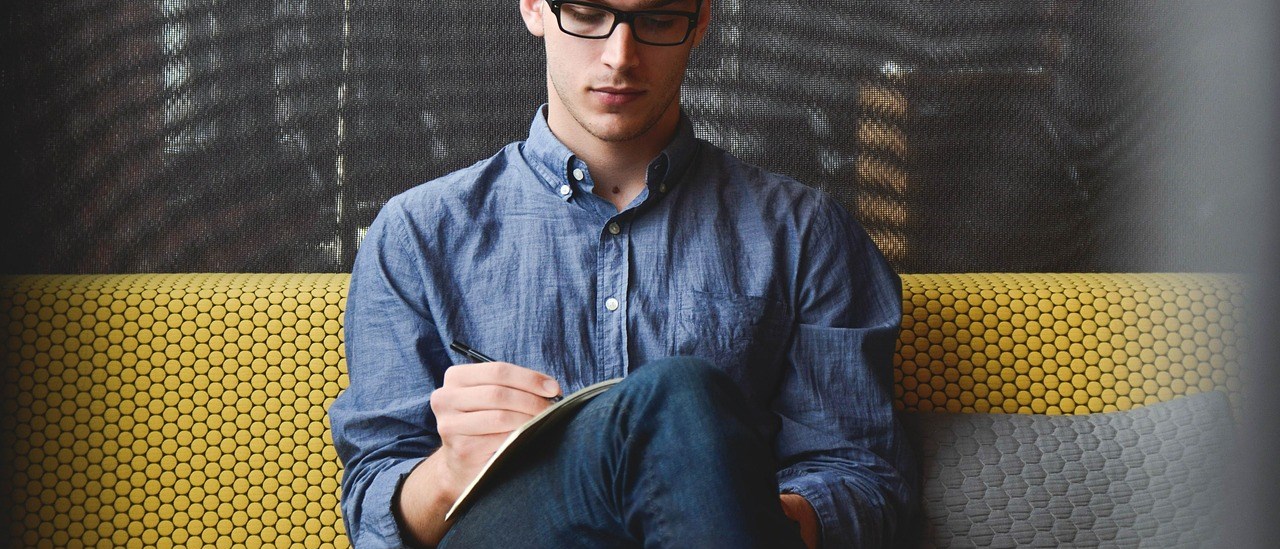
4 thoughts on “Kogan Mobile Australia”
Tried this on both iphone 4 and 4s and did not work on either!
Tried on iPhone 5, with 6.1 and it doesn’t work 🙁
Trying to get the voicemail button to dial 141.
Just tried the following on iPhone4 (IOS 6.1.3) – did not work for me.
*5005*86*141#
*#5005*86*141#
Another site suggested *#5005*86# to check. Oddly enough this displays “141” on my screen, so I am quite confused.
Maybe 5005*86 is not the correct option for the voicemail button?
– jd
No for iPhone4 IOS 6.1.3.
Tried this. seemed to work, and the *#5005*86# command returns 141. The button still does not call that number.