iOS 7.1 has introduced a number of changes but one of them is the way config settings are displayed to users before they are installed.
The first image below is one from Pre iOS 7.1 and the second one is from iOS 7.1.
The first issue you will notice that if you include settings rather than APN Settings they are not listed on the page and just has … instead. I include a Web Clip (Link to my website) which gets installed and this is not shown in iOS 7.1 here. If you click on More Details you’ll see it but most people won’t do that.
This means that someone else could install other settings on your iPhone such as proxy settings to force all your data thru a third party server. 99.99% of users wouldn’t notice that other options are included on the config files and this could be seen as a security issue.
The second problem is under the Signed part. It now shows the Base signing certificate not the main signing certificate name which isn’t that bad just not showing correctly who has signed the configuration file. Signing Certificates are easy for anyone to get but if you see that someone else has signed the file rather than the website you are going to, you could question it.
The third issue, well not really a security issue at all, is in iOS 7.1 things are quite squashed up and the Install button is very close to the rest of the other wording making it look not so nice.


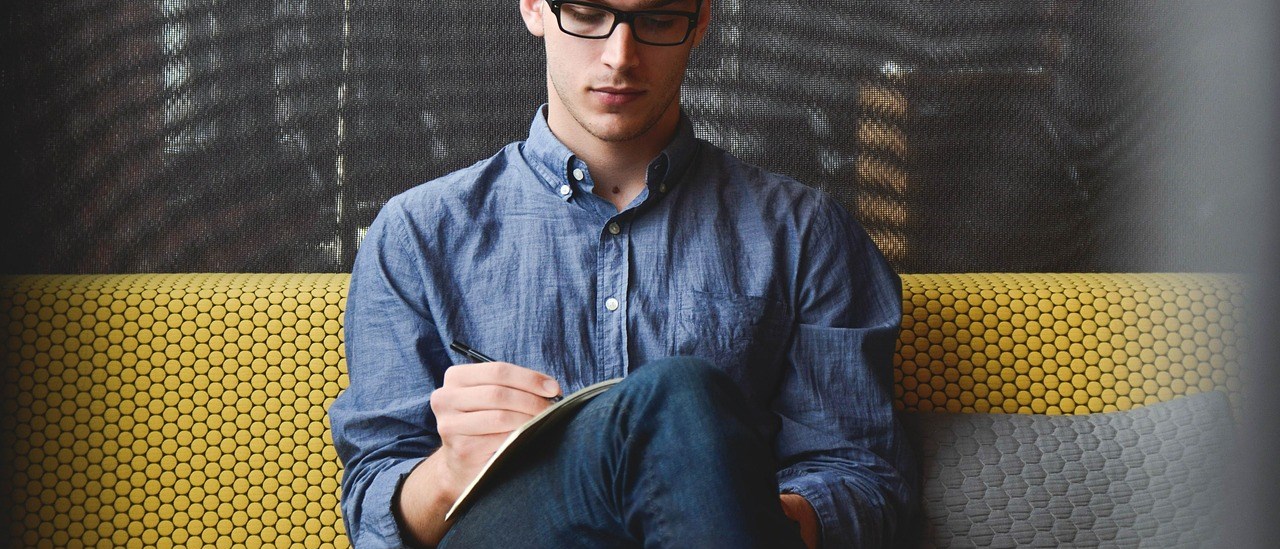
One thought on “Config setting security display issues on iOS 7.1”
My iphone5 7.1 can’t get on the Internet