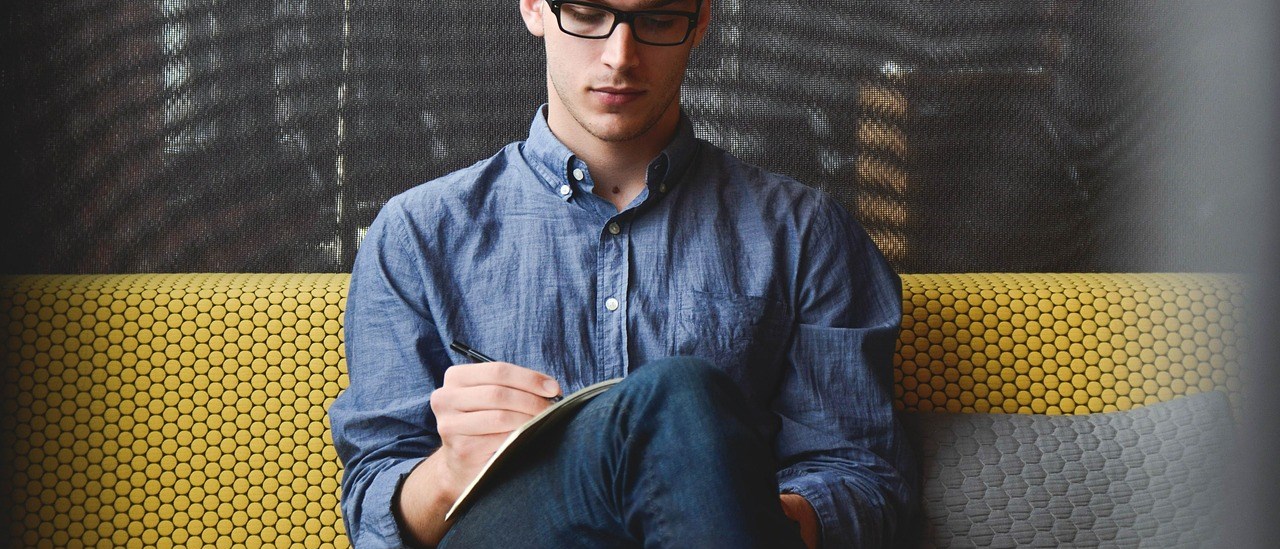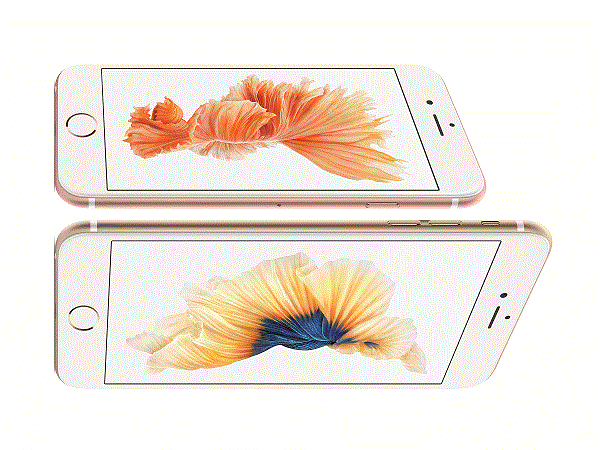So what is an APN? APN stands for Access Point Name. It is an identifier for access to data on a mobile network. It is a name usually something like “internet” with an optional username and password.
If you have the incorrect APN for a mobile network then you will not be able to access any internet from your device. Every mobile network has different APN Settings and may be different even on different plans on the same mobile carrier.
Now this explains the problem. As there are over 1000 mobile companies around the world including MVNO (Virtual Carriers) each of those carriers has different APN Settings needed to access internet from the Android, iPhone or whatever other phone a person has.
Devices like the iPhone only have a limited number of these carriers built in (usually the carriers which have an official relationship with Apple) but this may only for a small percentage of the total carriers around the world . Similar with Android and other phones, they don’t have the settings built into them for all the carriers.
How do you find what the correct APN is for your carrier? And how do you actually put the settings into your phone? This can be the hard part sometimes. You can ask your carrier but sometimes due to various issues such as language barriers and even down to the people who answer the phones/answer emails don’t know (as I’ve found) . Getting the settings into the phone so you can use them is the next sometimes confusing part for people too.
There are a large number of websites which have APN settings on them but they are usually not updated a lot (or not at all) , largely wrong, so this website was set up to list all these APN and make it easy for iPhones (and others) to get them into their devices. It is usually updated every week with new settings, changes and fixes.
If you have an iPhone and data is not working go to:
http://www.unlockit.co.nz
on your iPhone and search for your Country/Carrier.For other phones go to:
http://www.unlockit.co.nz/mobilesettings
on your computer and do the same and it will list the settings as well for you to enter. If your carrier is not listed please let me know and I can investigate the correct settings and get them added in.