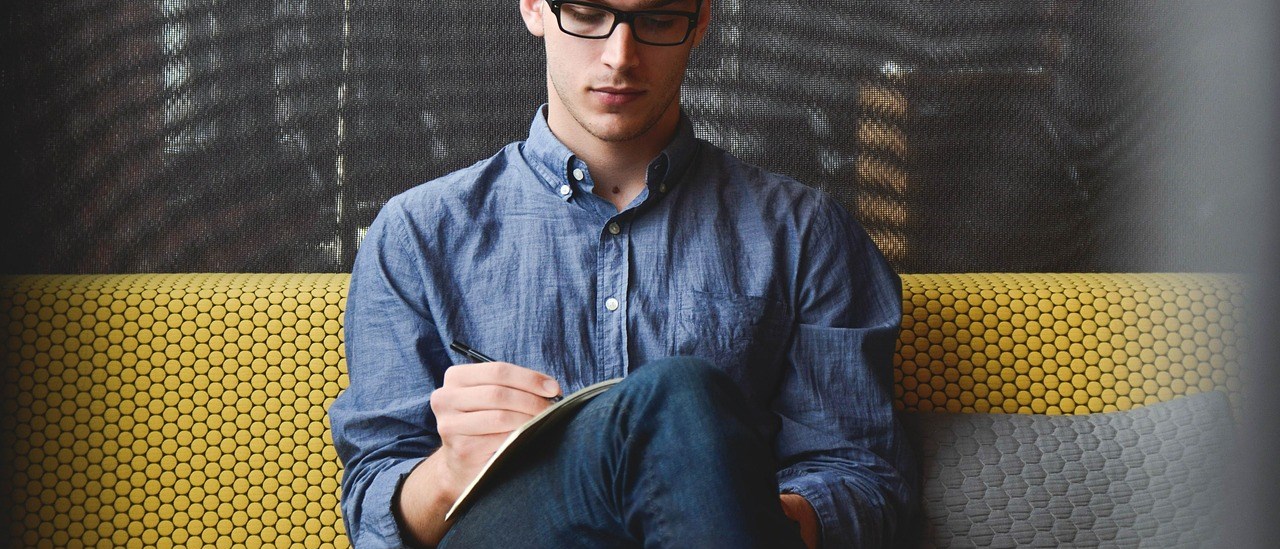20/2/2012 – Update: I have added the proxy information into the profile as for some people (I have no idea why) the proxy for data was needed. If you have tried in the past using the profile and it has not worked download the new profile and try again.
Since Straight Talk started to sell just SIMS I’ve had lots of email on how to get them working on the iPhone so here goes.
If you don’t want to jailbreak and get Data going (Works any Any iPhone) just:
– Place the Straight Talk Sim into the iPhone
– Connect to the internet via wireless on the iPhone
– Go to http://www.unlockit.co.nz (on the iPhone) and Choose United States, Straight Talk and install the Profile
– Cellular Data Works
If you want MMS to work as well and not jailbreak the iPhone then you can use the “SIM” Swap method but this only seems to work on the iPhone 4S. People with 3GS/3G/4 have reported it doesn’t work at all.
To do this you will need a T-Mobile sim .It doesn’t need to be activated and can be easily acquired from many places around the USA (I have been told)
– Go to Settings->General->Network
– Place T-Mobile SIM into iPhone
– A New Menu will come up (Cellular Data Settings)
– Go into this Menu and make sure the Details are are as below (Don’t exit)
– SIM Swap back to the Straight talk SIM Card
– Exit Cellular Data Settings Menu (Click Network up the top)
– The Cellular Data Settings Menu will Disappear now.
– MMS Works
If you want to Enable MMS (and you have a jailbroken iPhone ) then install Tetherme from Cydia and you can go into the Settings->General->Network->Cellular Data Settings Menu and Edit them as below
Settings
Cellular Data
APN: att.mvno
Username:
Password:
MMS
APN: att.mvno
Username:
Password:
MMSC: http://mmsc.cingular.com
MMS Proxy: 66.209.11.33:80
MMS Max Size: 1048576
MMS UA Prof URL:
Update: MMS Proxy Fixed … I had the name not the IP Address for the MMS Proxy . people have said the Name not work and the IP Address works.. but I’ll leave it as the IP Address..
Note: If anyone wants to update this please let me know) – I am not in the USA but talking to many people this is how you do it 🙂