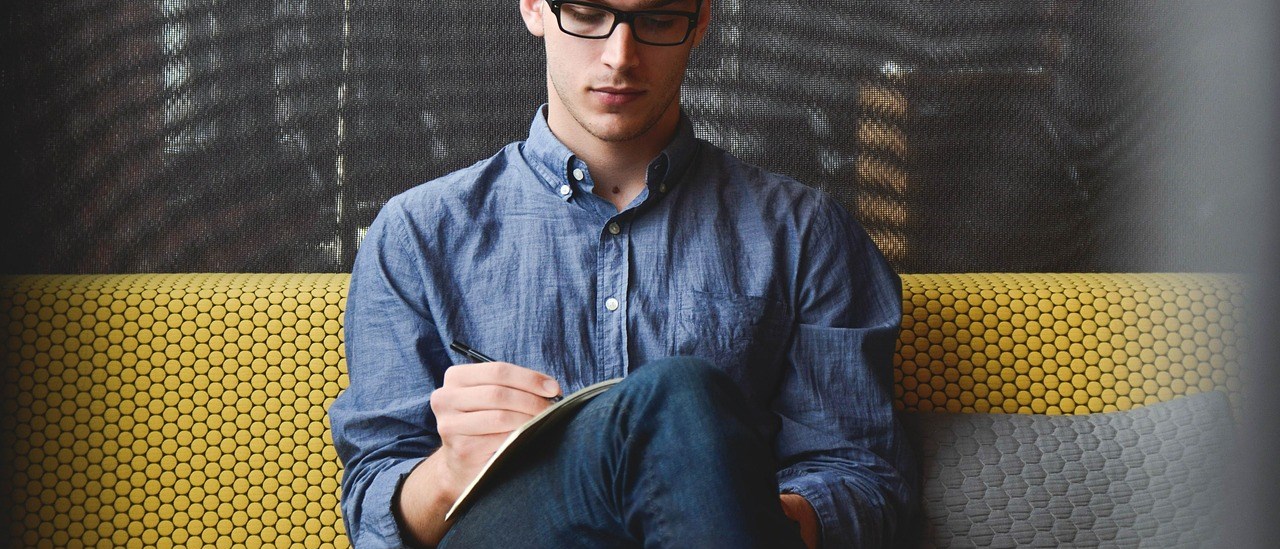Enabling MMS without jailbreaking on GoPhone (and others) (not tested)
Note: I am not in the USA and have not personally tested this myself but doing similar works with other carriers I have tested. Please let me know if it works for you or any problems. This May only work with an iPhone 4 or 4S as some people show say its not working are using 3G/3GS
There is a method which can be used to enter MMS Settings in but you will need a SIM Card which the iPhone doesn’t have the settings in for. In the US you will need a T-Mobile Sim (or alike) which seems the easiest to get. This same method can be used on other Carriers/Network as well.
– Make sure you can make calls etc via Go Phone sim
– Install US – GoPhone Profile (When connected via wireless) (or US – AT&T – its the same)
– Make sure Data over the Cell network works (see http://www.unlockit.co.nz/unlockit/?p=568 under “Why doesn’t the GoPhone $50 unlimited plan work”)
– Remove GoPhone SIM
– Place T-Mobile SIM in
– Go to Settings -> General -> Network -> Cellular Data Network (this will come up now)
– Swap AT&T sim back in
– Waiting until it says AT&T up the top again
– Now Enter in the MMS Settings (For GoPhone/AT&T) – If you are using another Carrier please check http://www.unlockit.co.nz/mobilesettings for MMS Settings
APN: wap.cingular
User Name: WAP@CINGULARGPRS.COM
Password: CINGULAR1
MMSC: http://mmsc.cingular.com
MMS Proxy: wireless.cingular.com:80
MMS Max Size: 1048576
MMS UA Proof URL:
– Exit by clicking on Network up the top
– Send MMS (and hope it works)