iOS 12 and the APN Changer. Still Working.
This part of the website has not been updated for a while but the service still works with iOS 12.
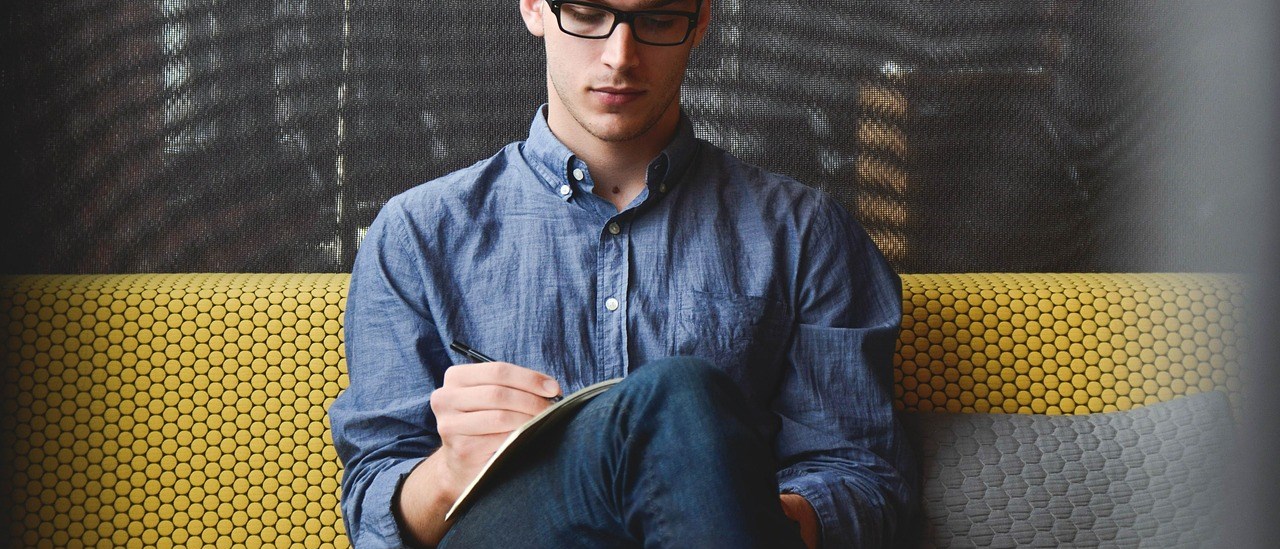
This part of the website has not been updated for a while but the service still works with iOS 12.
A number of people when choosing the country the alignment was not correct on iOS 8. This was due to a bug in the framework I was using and has been resolved now. If anyone notices any other problems please let me know. Thanks
It has been a while since the Beta’s came out but first non-beta of iOS8 releases today to the public. As always www.unlockit.co.nz still works with iOS8 and people shouldn’t have any issues with using it. www.unlockit.co.nz does not jailbreak/crack/hack or anything your iPhone. It sets APN (Data Settings) on your iPhone when the ability is hidden […]
A short and simple question and answer.. Will http://www.unlockit.co.nz work with iOS 6? Yes, definitely it will work.
iOS 5.1 Beta 3 for the iPad, iPhone and iPod Touch was released today for developers only. There is no information on bugs or features in this version apart from “This beta version of iOS 5.1 contains bug fixes and improvements.” If you are a developer and have Beta 2 installed you should be able […]
iOS 5.0b2 was released a couple of days ago and mobileconfig files (the supported method that Apple give instructions for) don’t install the APN Settings Properly. I’ve tested the Apple iPhone Configuration Program as well and its mobileconfig files don’t work either. The mobileconfig files seem to install but the settings don’t get installed onto […]
Update: this should be fixed now and the website works on iOS 4.2 Beta Apple have released iOS 4.2 Beta to developers and (on purpose or not) Changing APN Settings has been hidden (even on Carrier unlocked iPhones/iPads). Also my Website (via mobileconfig files) don’t work at the moment (for some technical reason) but I […]
They have done it again and ultrasn0w can carrier unlock the iPhone 4! First of all Jailbreak the iPhone (http://www.jailbreakme.com) and add http://repo666.ultrasn0w.com Repository to Cydia and install redsn0w 1.0-1 Thats about it.